Wireless Features
- Click the Wireless Features link from the menu on the left of the TBS Administration screen
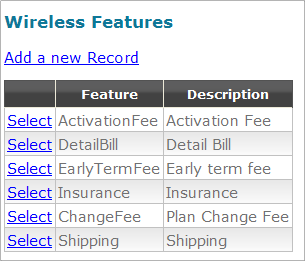
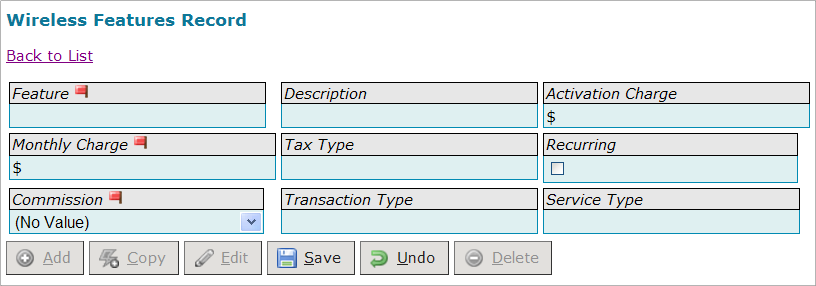
![]() The managed data can be found in the lkWirelessFeatures table.
The managed data can be found in the lkWirelessFeatures table.
Feature
- this field is required
- appears in the Feature column on the Wireless screen
Description – informational only
- appears in the Feature Desc column on the Wireless screen
Activation Charge - the one-time charge for the customer to begin using this feature
Monthly Charge – the charge to use this feature for one month
- this field is required
Tax Type – combines transaction type and service type
- example – tax type = 0102, transaction type = 01 + service type = 02
Recurring – if checked, the Monthly Charge is applied every month
Commission – if “Yes” is selected, an account in this Group will have commission data generated on it
- this field is required
Transaction Type – combined with Service Type to identify the service being provided for the purpose of producing the appropriate taxes for a specific jurisdiction
Service Type – combined with Transaction Type to identify the service being provided for the purpose of producing the appropriate taxes for a specific jurisdiction